Celestron PWI Telescope Control Software
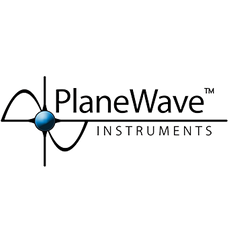
Celestron and PlaneWave Instruments have joined forces to develop specialized telescope control software that is now included with all new Celestron computerized telescope mounts. Celestron PWI (CPWI) Telescope Control Software unleashes the full pointing accuracy of your new Celestron computerized telescope.
With any one of three connection methods from your PC to the mount, CPWI’s telescope control and Sky Viewer display makes selecting your target easy. You can find all your favorite deep sky objects in CPWI’s extensive object database. For even more choices, we’ve linked CPWI to the online SIMBAD astronomical database, which contains more than 10 million celestial objects!
CPWI employs PointXP mount modeling, which accepts numerous star alignment points for superior pointing accuracy. PointXP (the same technology found in our StarSense AutoAlign accessory) goes beyond the pointing capability of a traditional hand control. By adding multiple star alignment points, CPWI accounts for various types of alignment errors, including instrument flexure. The result is the best possible pointing accuracy for your Celestron telescope.
Download CPWI Telescope Instruction Manual
CPWI SOFTWARE HIGHLIGHTS
- Sky Viewer star chart features an intuitive planetarium interface. Simply click and zoom to navigate the night sky.
- PointXP advanced mount modeling allows you to add 100+ points to your alignment model for the most accurate pointing and tracking possible.
- Ideal for backyard or remote observatory setups: save and re-load your alignment and park your scope.
- Extensive local and online SIMBAD astronomical databases offer thousands of objects to select from.
- Align your telescope directly from your PC via WiFi (using built-in WiFi for Celestron Evolution and Astro Fi telescopes or the SkyPortal WiFi Module for non-WiFi telescopes), or cable connect through the Celestron hand control.
- AutoAlign your Celestron telescope with the optional StarSense AutoAlign accessory.
- When the Celestron Focus Motor is installed, command it directly within CPWI.
- Includes wedge align capability for the CPC/CPC Deluxe, NexStar Evolution, NexStar SE mounts.
- Includes the All-Star Polar Alignment procedure for German equatorial mounts and alt-az mounts with a wedge
- Allows you to PEC train your RA worm gear with CPWI directly from your PC.
PC SYSTEM REQUIREMENTS
- Windows 7, 8, or 10 operating system.
- WiFi, if you are using a Celestron Evolution or Astro Fi, or connecting via the SkyPortal WiFi Module. Note that CPWI will not work with any other WiFi module.
- PC equipped with USB 2.0 or 3.0 Type A ports (only for cable connection), and one of the three cables listed below. Choose the cable that works with your Celestron telescope. All these cables are generic and can be purchased from any supplier.
- For CGX and CGX-L mounts: USB 2.0 cable (male type A to male type B)
- For telescopes with the newer NexStar+ or StarSense hand controls with a Mini USB port at the bottom: Mini USB 2.0 cable (male type A to male Mini-B)
- For older NexStar+ or StarSense hand controls with a serial port at the bottom: USB to serial (male type A to female RS-232 | male RS-232 to serial)
NOTE: The RS-232 cables can be found on the Celestron website. Search for item #18775 and item #93920. This option requires a two-cable connection.
- A WiFi signal if you are using a WiFi-enabled telescope or connecting via the SkyPortal WiFi Module #93973
- An internet connection is required for online Location settings, object info, the online object database, or to auto-update drivers for the cable connections mentioned above.
- 15 MB of hard drive storage and 64 MB of memory.
- Screen resolution of 1024 x 768 or higher is recommended.
TELESCOPE COMPATIBILITY
CPWI is compatible with all new Celestron computerized telescopes equipped with the Nexstar+ hand control, StarSense hand control, or integrated WiFi (such as NexStar Evolution and Astro Fi WiFi). Please see the full list compatible telescope mounts below to confirm your mount is compatible with CPWI.
| CGX-L | CGX | CGEM II | Advanced VX |
| CPC GPS XLT | CPC Deluxe | NexStar Evolution | NexStar SE Series |
| NexStar SLT | Astro Fi | SkyProdigy | LCM |
| CGE | CGE PRO | CGEM | CGEM DX |
Celestron PWI User Interface