How do I adjust my CGE’s RA and Dec switches?
November 9, 2008
First, remove the RA motor housing cover (held on by 4 2mm hex head screws – you don’t need to remove the Philips head screws). Access the DEC compartment by removing the corresponding screws for the Dec motor housing cover.
The black switches are located at top right Inside the open motor compartment. They are a little less than 1 inch long and 1/2 inch wide with 2 silver Philips head adjustment screws on the top. In the Dec compartment, there is just one such switch.
When you set to switches as a part of startup, the mount will move to a position so that the counterweight bar is pointing down. The position of the mount is determined by these little black boxes and the metal bearing attached to them. The bearings roll in and out of a groove at certain points, sending signals to the mount when they pop in or out of a groove.
When the switches function properly you should hear good clicks when as the bearings pop in our out of the groove. When they need adjustment the clicking is weaker and the signal is not transmitted to the motor control. The RA axis continues to move to one side while the Dec axis continues to spin.
To adjust the switches, slightly loosen the 2 Philips screws. Use gentle pressure to push the switches up against the RA axis surface. Then tighten the screws. Don’t push too tightly, otherwise you’ll prevent the switches from working at all. Adjust until you hear a good click when moving the mount in RA by hand. Before replacing the cover, turn on the mount. When Set To Switch appears, press Enter and see if the mount behaves properly.
The single switch for the Dec axis is adjusted in the same manner.
Note: Opening the mount may void your Celestron warranty.
Updated 12/27/13