You probably installed the tube upside down. Here are a series of pictures to show the proper and improper tube orientations.
This is how the scope should look when fully assembled. Note the Celestron logo is right side up, and the focusing knobs are on the underside of the eyepiece drawtube. The second close-up picture shows the altitude slow motion rod assembly (chrome pieces). Note how the rod points towards the eyepiece drawtube while the alt-az mount yoke (fork) points away from the eyepiece drawtube.
 |
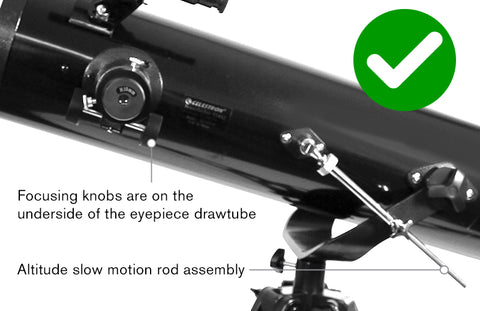 |
The last two pictures show similar views but with the tube upside down.
 |

|
To correct this issue:
Step 1 - Loosen the chrome locking knob.
Step 2 - Loosen and remove the two black knobs that connect the yoke to the tube.
Step 3 - Lift the tube away from the tripod and yoke, and flip the tube 180 degrees without rotating the tube. 
Step 4 - Reinsert the altitude slow motion rod in the eyebolt.

Step 5 - Reattach the black knobs to the yoke and tripod.
Your scope should now appear like the first two pictures and be able to move upwards to point at the sky.
